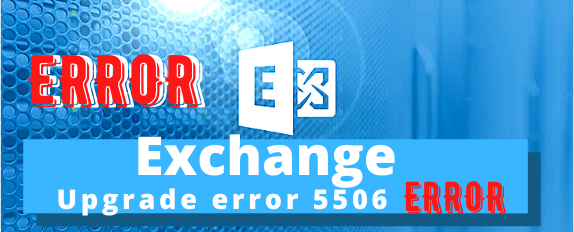Today I was trying to upgrade Exchange Server 2019 RTM to cumulative update CU 5 stopped with an error. The upgrade went up to Step 10 and errored out with the following error message.
Error:
The following error was generated when "$error.Clear();
Install-ExchangeCertificate -services IIS -DomainController $RoleDomainController
if ($RoleIsDatacenter -ne $true -And $RoleIsPartnerHosted -ne $true)
{
Install-AuthCertificate -DomainController $RoleDomainController
}
" was run: "Microsoft.Exchange.Management.Clients.FormsAuthenticationMarkPathUnknownSetError: An unexpected error occurred while modifying the forms authentication settings for path /LM/W3SVC/1. The error returned was 5506.
at Microsoft.Exchange.Configuration.Tasks.Task.ThrowError(Exception exception, ErrorCategory errorCategory, Object target, String helpUrl)
at Microsoft.Exchange.Configuration.Tasks.Task.WriteError(Exception exception, ErrorCategory category, Object target)
at Microsoft.Exchange.Management.SystemConfigurationTasks.InstallExchangeCertificate.EnableForServices(X509Certificate2 cert, AllowedServices services)
at Microsoft.Exchange.Management.SystemConfigurationTasks.InstallExchangeCertificate.InternalProcessRecord()
at Microsoft.Exchange.Configuration.Tasks.Task.<ProcessRecord>b__91_1()
at Microsoft.Exchange.Configuration.Tasks.Task.InvokeRetryableFunc(String funcName, Action func, Boolean terminatePipelineIfFailed)".
Solution:
To resolve this issue, I opened the Internet Information Services Manager and went to the Default website and right click and bindings option and changed the certificate from the third party one to the self-signed certificate.
Restarted the IIS using the command iisreset from the command prompt.
Restarted the Exchange CU upgrade and the upgrade completed successfully.
After the upgrade, I changed the Default website binding back third party certificate for the https binding.
Hope this would help someone.