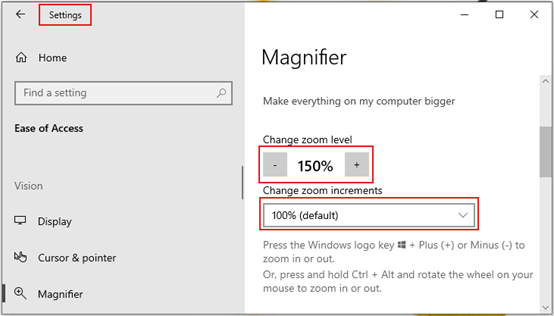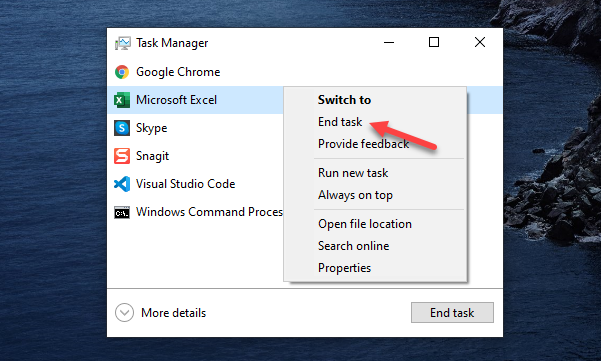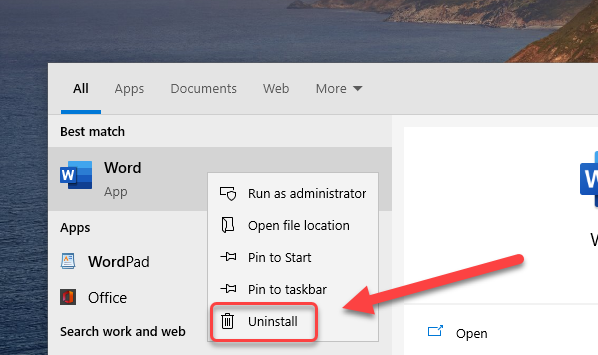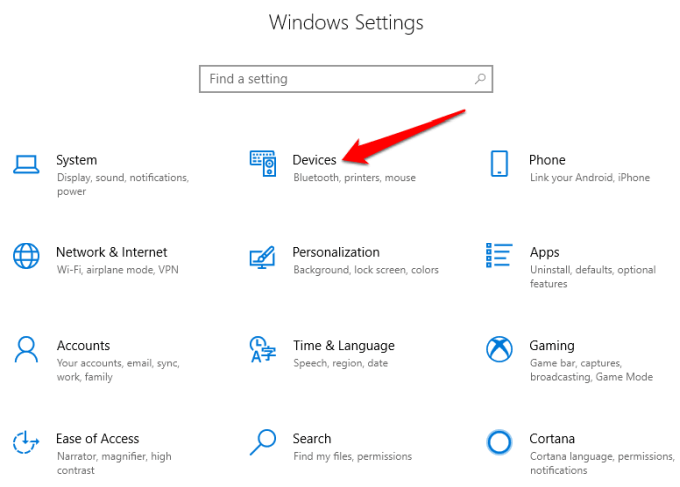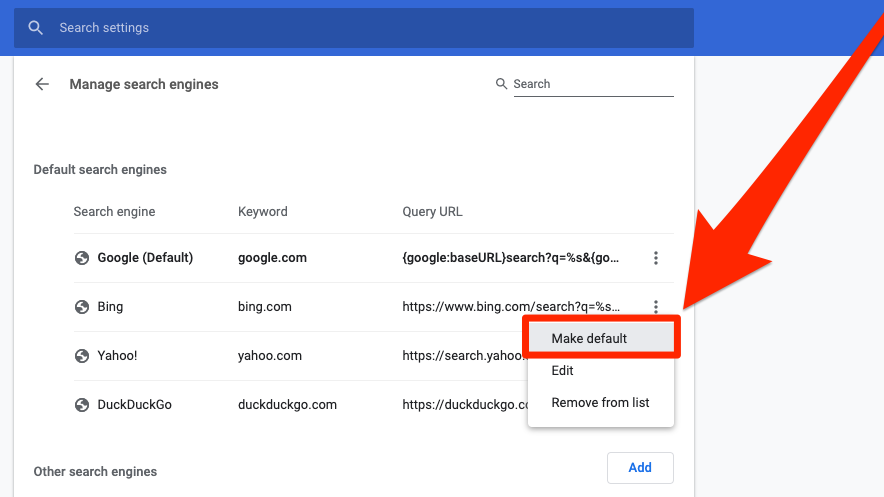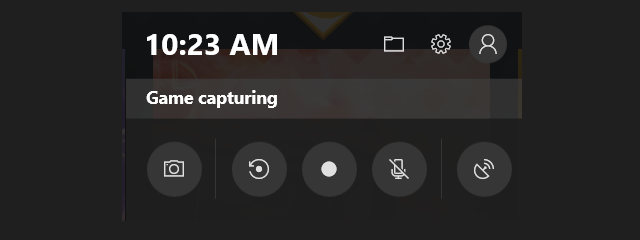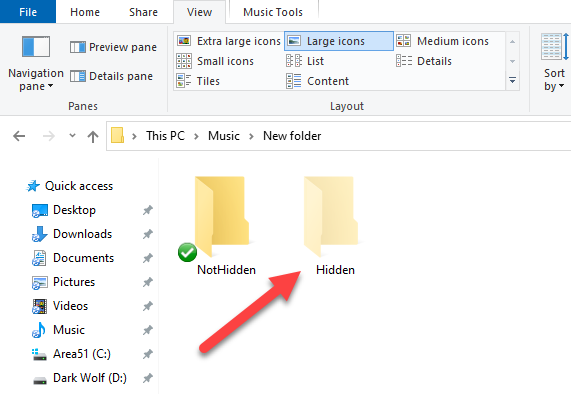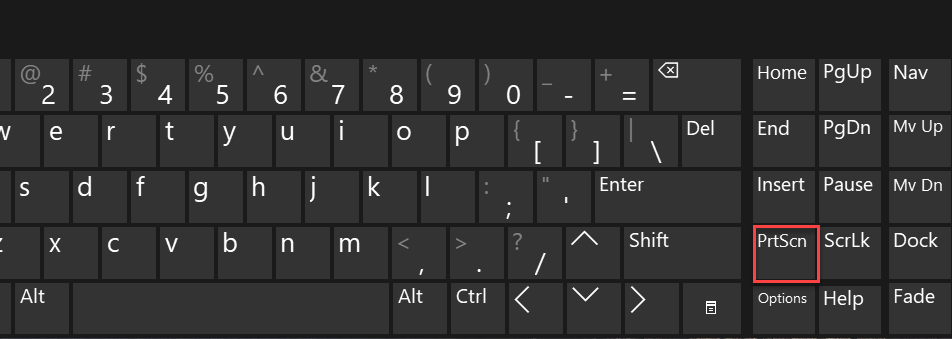Preface In today’s article we will be discussing how to Zoom in on Screen windows 10. Magnifier app is a handy system utility that allows you to zoom in on a portion of the display so you can read the fine print on a web page, distinguish between confusing characters in a product key, or […]
PREFACE Sometimes you might find yourself staring at a frozen PC when most of the programs you are working with become unresponsive. While computers are generally quick and efficient when it comes to performing the varied tasks we give them on a daily basis, sometimes things can get a bit sluggish. This can leave you […]
Basic Windows keyboard shortcuts: Preface In today’s article, we are going to checkout 8 Basic Windows keyboard shortcuts that will not only boost your productivity but also save a chunk of time. Compared to reaching for the mouse or navigating a menu, a single keyboard shortcut saves a moment of your task. In computing, a […]
How to Uninstall Programs on Windows 10 -Preface In today’s article we will be discussing how to Uninstall Programs on windows 10. Windows 10 includes an uninstaller option available through the Start menu, Settings screen, and buried within Control Panel. You can quickly and cleanly remove a Windows 10 app through the uninstall feature in the […]
Preface In today’s article we will be discussing how to turn on Bluetooth on windows 10 with two different methods. If yours doesn’t have Bluetooth, you can always use a Bluetooth adapter. It’s an inexpensive way of getting Bluetooth connectivity for your devices and it’s easy to install. These days, most mobile devices come with Bluetooth. […]
In today’s article we will be discussing how to Change search engine on chrome windows 10, this can be done on any browser, but here we will only be focusing on Chrome The address bar in Google Chrome can be used as a search box, and the default search engine is, obviously, Google. Do you […]
In today’s post we’ll see how to Lower Brightness on Windows 10 Adjusting screen brightness can improve eye health and comfort. The brightness of your computer monitor might not be something you consider. But it’s very important for the health of your eyes. We’re going to show you how to adjust the screen brightness on Windows […]
Preface: In today’s post we’ll see how to screen record on Windows 10 using a simple keyboard combination The screen recording tool is part of the Xbox app that comes installed by default in Windows 10. Xbox Game Bar recently received some major updates to make it more useful, so you can now take screenshots […]
In today’s post we’ll see How to Show Hidden files and folders in Windows 10 By default, Microsoft Windows 10 hides certain files from view when you explore them on your hard drive. This protects important files from being deleted so that the system isn’t damaged. But sometimes you will want to be able to see […]
In today’s post we’ll see how to Screenshot on Windows 10 using your keyboard Whether you want to save the entire screen, or just a piece of it, we’ve rounded up all the most common techniques for taking a Windows 10 screenshot. How to take a screenshot on Windows 10 with the PrtScn key: A Simple way […]